Backup Services BUNDLE
Are you leveraging Backup Services KPIs to optimize your data strategy? Discover how metrics like backup success rates and storage utilization transform operational efficiency. Curious about achieving over 99% success? Engage with these insights and elevate your backup performance.
Wondering which five key performance indicators drive a successful backup services business? Learn to refine metrics like Recovery Time Objective and real-time backup insights to enhance compliance and efficiency. Check out our Backup Services Business Plan Template for a comprehensive guide.
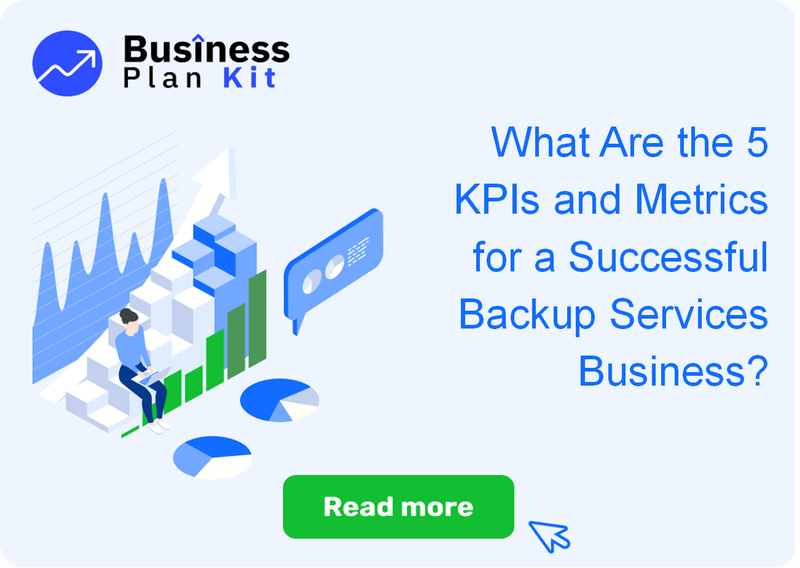
| # | KPI Name | Description |
|---|---|---|
| 1 | Backup Success Rate | Tracks the percentage of backup processes completed without error, targeting a success rate of >99% to differentiate between scheduled and actual completions. |
| 2 | Recovery Time Objective (RTO) | Measures the average time required to restore data following an incident, aiming for recovery within 4 hours to minimize downtime. |
| 3 | Data Integrity Rate | Assesses the consistency and accuracy of backed-up data, maintaining an integrity rate above 98% for regulatory compliance and trust. |
| 4 | Backup Window Efficiency | Evaluates the performance of scheduled backup windows, with a target to complete backups within 2 hours for optimal system automation and scalability. |
| 5 | Storage Utilization Rate | Monitors the ratio of used backup storage to total capacity, aiming for utilization below 75% to support cost management and growth planning. |
Key Takeaways
Tracking KPIs offers real-time insights that are critical for maintaining system reliability and data security.
Financial metrics, such as revenue per backup subscription and cost per gigabyte, help drive informed investment decisions.
Operational KPIs like RTO and Backup Window Efficiency are essential for optimizing performance and ensuring minimal downtime.
Customer-centric KPIs, including service uptime and incident response times, are key for enhancing satisfaction and fostering long-term loyalty.
Why Do Backup Services Need to Track KPIs?
Tracking KPIs for Backup Services empowers you with real-time backup insights that are crucial for maintaining superior data security checks. By monitoring data backup KPIs, you can detect anomalies early and uphold a backup success rate exceeding 99%, ensuring operational efficiency in backups. This system backup KPI strategy also helps pinpoint recovery process bottlenecks and supports informed investment decisions for technology upgrades. For further context, explore operational considerations in How Much Does It Cost to Start a Backup Service?.
Key Benefits of Tracking KPIs
- Real-time insights into system reliability and data security
- Early detection of backup failures and anomalies
- Identification of process bottlenecks during data recovery
- Informed decisions for tech investments and compliance needs
What Financial Metrics Determine Backup Services’ Profitability?
Empower your Backup Services profitability by tracking key financial metrics. Analyzing revenue from backup subscriptions combined with real-time backup insights drives effective decision-making. By assessing cost per gigabyte stored against revenue margins, you gain a clear picture of your operational efficiency. Dive in to explore how these precise metrics can optimize your business strategy.
Key Financial Metrics
- Revenue from backup subscriptions and managed services
- Cost per gigabyte stored versus revenue margins
- Operating expenses in data center maintenance
- ROI on proprietary encryption and hybrid storage systems
For a comprehensive view on managing these figures, consider How Much Does It Cost to Start a Backup Service? to align your tech investments with cost efficiency and robust data backup KPIs.
How Can Operational KPIs Improve Backup Services Efficiency?
Empower your backup strategy by leveraging operational KPIs that drive efficiency and reliability. Real-time backup insights help you maintain a backup success rate tracking of over 99% while monitoring data recovery metrics to reduce downtime. Measuring average recovery time objective (RTO) and optimizing backup windows are proven methods for boosting system backup KPIs. For a deeper dive, check out How to Start a Successful Backup Services Business?.
Operational Backup KPIs Essentials
- Monitor backup success and failure rates for over 99% reliability.
- Measure average RTO to minimize service interruptions.
- Track frequency and duration of backup windows to optimize scheduling.
- Implement periodic audits and process reviews for continuous improvement.
Integrate Essential KPIs for Measuring Backup Performance into your daily operations to stay ahead of potential data security issues and streamline enterprise backup monitoring. By consistently analyzing backup performance metrics, you ensure that your backup services not only meet regulatory compliance in data backup but also drive operational efficiency in backups.
What Customer-Centric KPIs Should Backup Services Focus On?
Empower your backup services strategy by focusing on customer-centric KPIs that highlight both performance and trust. Understand how tracking backup reliability and support responsiveness can drive client satisfaction. Incorporate measures like service uptime and incident response times while aligning with How Much Does It Cost to Start a Backup Service? insights. Leverage these data backup KPIs to exceed industry standards and build stronger client relationships.
Customer-Centric Metrics
- Track customer satisfaction with over 98% reliability and support responsiveness.
- Measure service uptime percentages, aiming for over 99.9% continuous data protection.
- Evaluate incident response times to ensure a quick recovery, targeting response within 30 minutes.
- Assess client retention and onboarding speeds, maintaining a high retention rate above 95% and rapid setup.
- Benchmark Net Promoter Scores (NPS) using case studies like BCDR Metrics that Matter.
How Can Backup Services Use KPIs to Make Better Business Decisions?
Empower your Backup Services strategy by leveraging KPIs to drive actionable insights into your operations. Aligning real-time backup insights with long-term data security strategies helps you stay ahead of emerging challenges while seizing competitive opportunities. You can integrate financial and operational metrics to forecast future storage needs and optimize your infrastructure for maximum efficiency. Discover How Much Does It Cost to Start a Backup Service? to better understand your investment roadmap.
Actionable KPIs for Strategic Decisions
- Align Data Backup KPIs with long-term data security and tech upgrades.
- Integrate financial metrics with Backup Performance Metrics to predict storage needs.
- Utilize trend analysis from Backup Services KPI Metrics for superior customer satisfaction.
- Optimize resource allocation by monitoring Storage Utilization Metrics and evaluating competitive benchmarks.
What Are 5 Core KPIs Every Backup Services Should Track?
KPI 1: Backup Success Rate

Definition
The Backup Success Rate measures the percentage of backup processes that complete without error, providing a clear indicator of data security and system reliability. This KPI is essential for both identifying process inefficiencies and ensuring that scheduled backups convert into successful completions.
For more insights on standard industry practices, refer to Corporate Backup Performance Indicators and explore How Much Does It Cost to Start a Backup Service?.

Advantages
- Helps in achieving data backup KPIs with real-time backup insights for swift anomaly detection.
- Improves operational efficiency in backups by identifying process bottlenecks and vulnerabilities.
- Boosts stakeholder confidence and regulatory compliance through reliable performance metrics.

Disadvantages
- May not capture partial failures that affect data integrity checks.
- Requires robust monitoring tools to differentiate between scheduled and actual completions.
- Can be misinterpreted if backup window efficiency and storage utilization are not jointly evaluated.

Industry Benchmarks
In the backup services industry, a Backup Success Rate of greater than 99% is considered enterprise-grade. This benchmark is crucial as it not only highlights the system’s ability to protect data but also serves as a standard for comparing performance improvements over time.

How To Improve
- Implement automated data security checks to catch and resolve errors instantly.
- Schedule periodic system audits to pinpoint and address process vulnerabilities.
- Enhance network capacity and backup window efficiency to ensure timely completions during high data load.

How To Calculate
To compute the Backup Success Rate, divide the number of successful backups by the total scheduled backups and multiply the result by 100 to get a percentage.

Example of Calculation
If a backup service performs 1000 scheduled backups in a month and 995 of these complete without errors, the Backup Success Rate will be calculated as follows:
This high percentage indicates robust performance and effective data security checks within the backup system.

Tips and Trics
- Regularly monitor both scheduled and actual backups to uncover any discrepancies immediately.
- Integrate robust backup monitoring software to streamline real-time backup insights and anomaly detection.
- Complement the Backup Success Rate with operational metrics, such as Recovery Time Objective (RTO), to get a holistic view of system backup KPIs.
- Ensure continuous training for IT teams on emerging technologies to maintain and improve data backup KPIs.
KPI 2: header taken from here: Recovery Time Objective (RTO)

Definition
Recovery Time Objective (RTO) defines the average time required to restore data after an incident. It serves as a critical metric to assess how quickly your backup services can resume normal operations, ensuring minimal downtime and maintaining operational continuity. This KPI is essential in evaluating the efficiency of your disaster recovery plans, as detailed in Backup KPI Performance Metrics.

Advantages
- Minimizes downtime by setting clear recovery targets.
- Enhances decision-making in upgrading backup systems.
- Strengthens disaster recovery plans through regular performance checks.

Disadvantages
- May overlook partial failures if assessed in isolation.
- Could lead to misinterpretation if not combined with other backup performance metrics.
- Inaccurate logging may skew the calculated recovery times.

Industry Benchmarks
Industry benchmarks for RTO generally require mission-critical data to be restored in under 4 hours. Many enterprise backup monitoring systems strive for even faster recovery, often targeting around 2 hours to maintain competitive operational efficiency. These benchmarks are crucial for aligning your backup services with market expectations and ensuring data security compliance.

How To Improve
- Regularly test and update your disaster recovery protocols.
- Invest in faster storage solutions and optimize data restoration processes.
- Utilize automated tools to monitor system backup KPIs and reduce manual errors.

How To Calculate
Calculate RTO by dividing the total downtime following an incident by the number of incidents recorded. This formula helps you understand the average recovery duration and gauge the effectiveness of your backup systems.

Example of Calculation
For instance, if your backup service experiences a total downtime of 8 hours over 2 incidents, the RTO would be calculated as follows:
This indicates that on average, your system recovers within 4 hours, aligning with industry benchmarks.

Tips and Trics
- Monitor all downtime events and document details for accuracy.
- Benchmark your performance against industry standards and use real-time backup insights.
- Conduct regular audits and schedule data recovery drills to test system resilience.
- Leverage automation and backup monitoring software to streamline RTO tracking.
For more insights, explore How to Start a Successful Backup Services Business?
KPI 3: header taken from here: Data Integrity Rate

Definition
Data Integrity Rate measures the consistency and accuracy of your backed-up data by verifying that each backup is free from errors. This KPI is critical in ensuring that your backup systems are reliable and meet regulatory and client trust requirements.

Advantages
- Ensures compliance with regulatory standards by maintaining a high data accuracy threshold.
- Boosts client and stakeholder trust with verifiable and consistent backup performance.
- Identifies and alerts anomalies early, enabling quick remediation before critical issues arise.

Disadvantages
- May require significant computing resources for continuous validations.
- Potential for false alerts if the error detection algorithms are too sensitive.
- Dependence on automated tools might overlook intermittent or subtle data discrepancies.

Industry Benchmarks
In the backup services industry, maintaining a Data Integrity Rate above 98% is standard, and many enterprise backup monitoring systems aim for levels close to 99%. These benchmarks are vital to ensure that data remains reliable and recoverable, which is especially important for firms like Backup Services that promise robust data protection.

How To Improve
- Implement regular checksum validations to verify data accuracy.
- Leverage advanced error detection methods integrated with automated monitoring tools.
- Schedule periodic manual audits to complement automated checks and ensure system reliability.

How To Calculate
Calculating the Data Integrity Rate is straightforward. Divide the number of error-free backups by the total number of backups performed, then multiply by 100 to obtain a percentage.

Example of Calculation
For instance, if SecureVault Solutions performs 1,000 backups and 990 are verified as error free, then:
This calculation shows that the system exceeds the industry benchmark, ensuring reliable data recovery capabilities.

Tips and Trics
- Run automated backup integrity checks at scheduled intervals to catch discrepancies early.
- Integrate comprehensive error detection software to reduce false positives when monitoring backup performance.
- Cross-verify automated results with periodic manual audits to ensure thorough vulnerability assessment.
- Regularly update your backup software and hardware to support ever-evolving security standards—learn more about How to Start a Successful Backup Services Business?
KPI 4: Backup Window Efficiency

Definition
This KPI measures the effectiveness of the scheduled time allocated for backup processes. It evaluates how efficiently your backup services complete data backups, ensuring that large datasets are securely processed within the set 2 hours window.

Advantages
- Enhances operational efficiency through streamlined backup processes.
- Reduces service interruption by ensuring backups are completed promptly.
- Supports scalability planning with reliable data backup KPIs and real-time backup insights.

Disadvantages
- Susceptible to network fluctuations impacting automated backup performance.
- Short backup windows may compromise completeness if heavy data loads occur.
- Over-reliance on automation can mask underlying system inefficiencies.

Industry Benchmarks
In backup services, an ideal efficiency target is to complete backups within 2 hours for large datasets, ensuring performance levels above 99% backup success rates. These benchmarks are critical as they directly impact operational continuity and data integrity for both enterprise and individual clients.

How To Improve
- Optimize network capacity and system automation to ensure faster data transfers.
- Regularly review backup scheduling and scale infrastructure based on data growth trends.
- Implement real-time performance monitoring to quickly address bottlenecks and anomalies.

How To Calculate
To calculate Backup Window Efficiency, compare the actual backup completion time against the scheduled window. The formula helps determine if adjustments are needed to streamline operations.

Example of Calculation
For example, if your backup process takes 1.5 hours within a 2 hour scheduled window, efficiency is calculated as:
This example illustrates that while the process is efficient, there is still scope to improve towards achieving a lower ratio that fully utilizes the available window without risking data security.

Tips and Trics
- Continuously monitor network performance to identify and resolve backup delays.
- Adjust backup schedules based on data load forecasts and system capacity.
- Utilize backup monitoring software to receive instant alerts on performance dips.
- Review system automation settings regularly for alignment with enterprise backup monitoring benchmarks; for more insights, check out Cloud KPIs for Measuring and Managing Services and explore resources like How Much Does It Cost to Start a Backup Service?.
KPI 5: Storage Utilization Rate

Definition
Storage Utilization Rate measures the ratio of used backup storage to the total available capacity. This KPI is critical for detecting inefficient data duplications and planning hardware upgrades, ensuring you maintain cost-effective operations.

Advantages
- Supports cost management by highlighting storage inefficiencies.
- Guides capacity planning and schedules timely hardware upgrades.
- Facilitates scalability by maintaining utilization levels under 75%.

Disadvantages
- May divert focus from other critical real-time backup insights.
- Variations in data types can complicate consistent measurement.
- High emphasis on this KPI might mask underlying process issues.

Industry Benchmarks
Industry standards recommend keeping the Storage Utilization Rate below 75% to support growth and optimize cost-per-gigabyte rates. Companies in backup services and cloud storage typically adhere to these metrics to ensure they have adequate capacity headroom for new data.

How To Improve
- Implement data deduplication to reduce redundant storage use.
- Regularly audit and purge unused or obsolete data.
- Monitor usage trends closely to proactively adjust resource allocation.

How To Calculate
To calculate Storage Utilization Rate, divide the used storage (in GB) by the total available storage (in GB) and multiply by 100 to get a percentage.

Example of Calculation
For instance, if your Backup Services system uses 45GB out of a total of 100GB available, the calculation is as follows:
This shows that your system is operating at 45% utilization, which is well within an optimal range for accommodating growth.

Tips and Trics
- Regularly monitor Storage Utilization Metrics using backup monitoring software.
- Integrate real-time backup insights to detect unusual utilization patterns early.
- Keep historical data logs to benchmark improvements over time.
- Balance storage upgrades with cost-effective strategies to maintain utilization below 75%.
For further strategies, refer to the comprehensive guide on Cloud Storage and Backup Services and discover additional insights on How to Start a Successful Backup Services Business?





